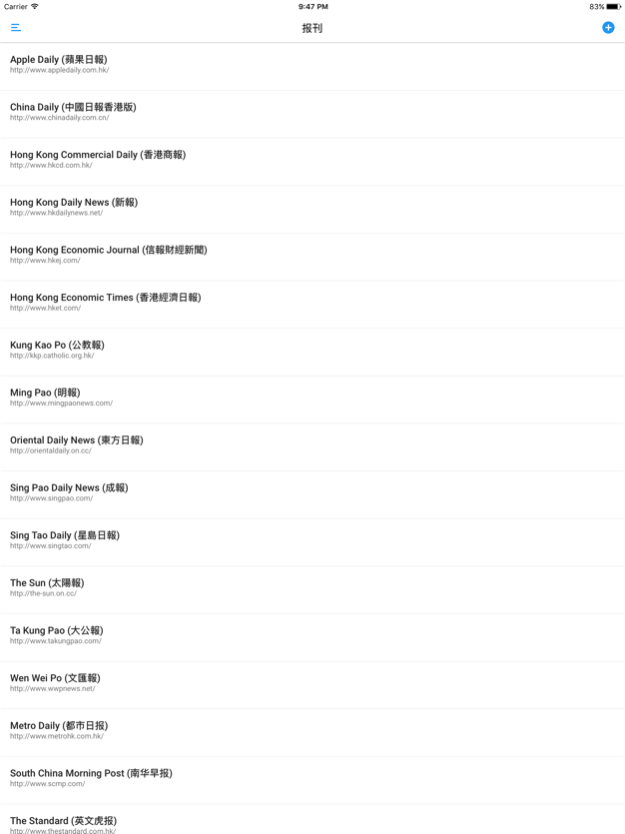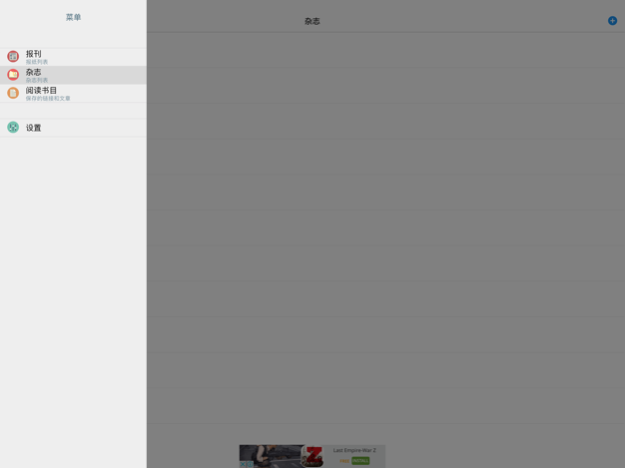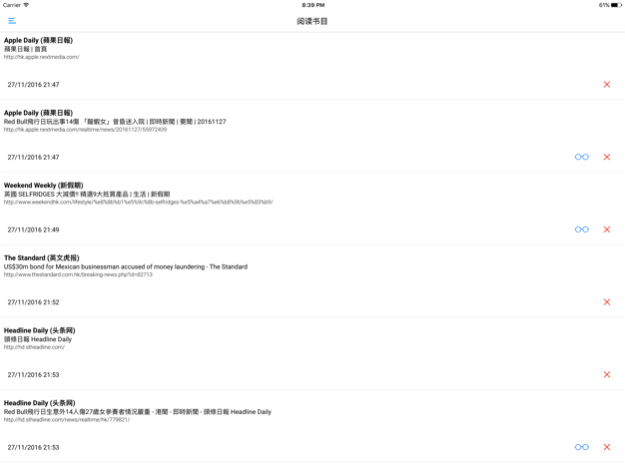香港報紙雜誌 HONG KONG NEWSPAPERS AND MAGAZINES 4.0
Free Version
Publisher Description
HONG KONG NEWSPAPERS AND MAGAZINES 香港報紙雜誌
保存以后阅读,在线和离线。
共享新闻和电子邮件,Facebook和Twitter的文章。
添加,编辑和删除任何条目。
轻松地浏览报纸和杂志。
Save to read later,online and offline.
Share news and articles with email, Facebook and Twitter.
Add, edit and remove any entry.
Browse newspapers and magazines easily.
Dec 5, 2016
Version 4.0
This app has been updated by Apple to display the Apple Watch app icon.
- redesigned
- bug fix
- read news sources offline & online
- add/remove or edit news sources
- sharing
- 重新设计
- 错误修复
- 离线和在线阅读新闻源
- 添加/删除或编辑新闻来源
About 香港報紙雜誌 HONG KONG NEWSPAPERS AND MAGAZINES
香港報紙雜誌 HONG KONG NEWSPAPERS AND MAGAZINES is a free app for iOS published in the Newsgroup Clients list of apps, part of Communications.
The company that develops 香港報紙雜誌 HONG KONG NEWSPAPERS AND MAGAZINES is Nurullah Beyter. The latest version released by its developer is 4.0.
To install 香港報紙雜誌 HONG KONG NEWSPAPERS AND MAGAZINES on your iOS device, just click the green Continue To App button above to start the installation process. The app is listed on our website since 2016-12-05 and was downloaded 1 times. We have already checked if the download link is safe, however for your own protection we recommend that you scan the downloaded app with your antivirus. Your antivirus may detect the 香港報紙雜誌 HONG KONG NEWSPAPERS AND MAGAZINES as malware if the download link is broken.
How to install 香港報紙雜誌 HONG KONG NEWSPAPERS AND MAGAZINES on your iOS device:
- Click on the Continue To App button on our website. This will redirect you to the App Store.
- Once the 香港報紙雜誌 HONG KONG NEWSPAPERS AND MAGAZINES is shown in the iTunes listing of your iOS device, you can start its download and installation. Tap on the GET button to the right of the app to start downloading it.
- If you are not logged-in the iOS appstore app, you'll be prompted for your your Apple ID and/or password.
- After 香港報紙雜誌 HONG KONG NEWSPAPERS AND MAGAZINES is downloaded, you'll see an INSTALL button to the right. Tap on it to start the actual installation of the iOS app.
- Once installation is finished you can tap on the OPEN button to start it. Its icon will also be added to your device home screen.